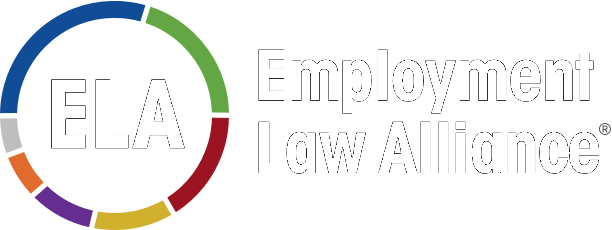Step 2: Enroll your Employees
Please utilize the participant information form below to individually enter the employees and/or supervisors that you are registering for this training. Please fill out all information in it's entirety. Refer to the Enrollment Instructions below to enroll in the course.
Enrollment Instructions
- Use the form to the right to add the names of all supervisors and employees that will be taking the course(es).
- If you are registering ten or more users for this course, please download the Multi-User Sheet and enroll your users to this spreadsheet. Please complete the fields for each user. Click the button below to download the Multi-User Sheet. NOTE: if you have less than ten users, you are may also use the Multi-User Sheet to enroll your users if you prefer.
- After completing the Multi-User Sheet for your users, please return it by email to training@ela.law.
- After enrollment is completed, you will be receiving email notification from our team on how to access the training portal.
Listen here for payment process and enrollment instructions.
Please remember to complete participant information on the Enrollment Form or the Multi-User Sheet in its entirety.
Have multiple users? Click the link below to add their information.
Enrollment Form
Start by adding yourself, if adding more than 1 users, refresh the page after adding each user and clicking submit or click the button to download the CSV file.